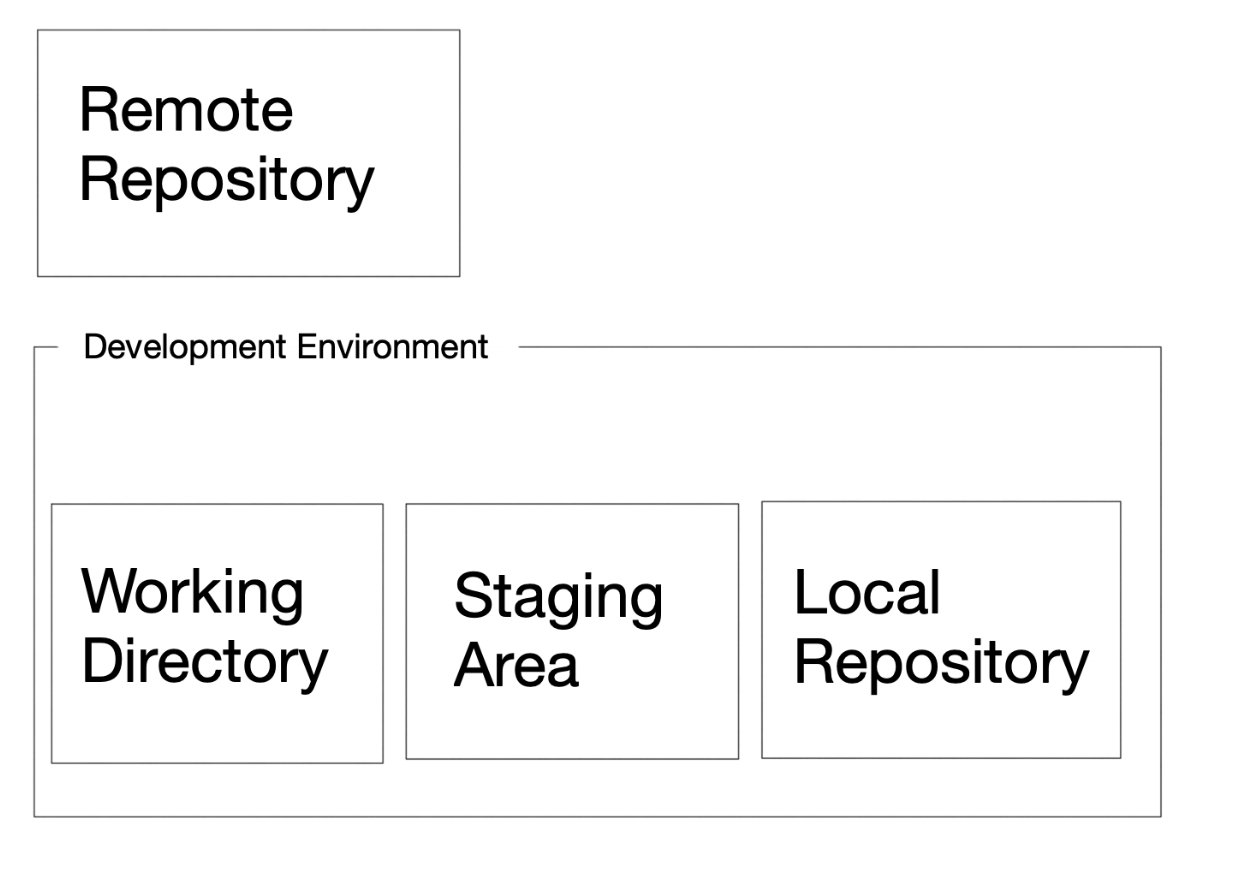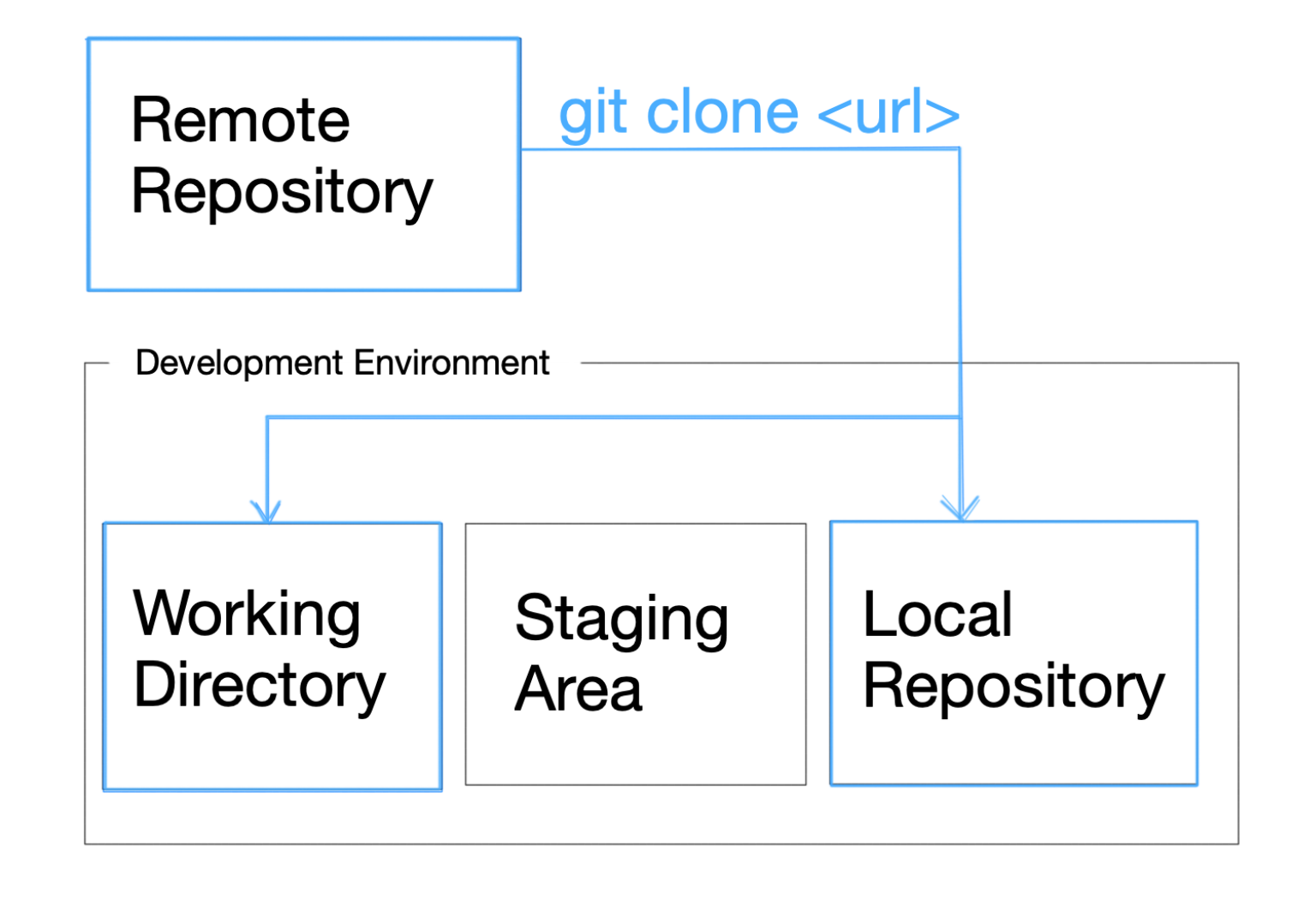我见过春日夏风,秋月冬雪,也曾踏遍南水北山,东麓西岭,可这四季春秋,苍山央水,都不及你瞅我展眉一笑
移动端 px 适配
阅读全文
px 单位转 rem(移动端适配)
1 | // 按照宽度1920或高度1040去换算(1px===1rem) |
uni-app
阅读全文
接口请求发生错误,可能原因
安卓系统请求头部不会自动带上Content-Type,后台代码有校验
安卓系统6.0以上会提示需要获取手机权限,不允许授权时候应用会闪退问题解决方案:
在 manifest.json 文件中,app-plus.distribute.android 增加以下代码
1 | "permissionExternalStorage" : { |
更换主题颜色阅读全文
- 把 css 文件放到服务器上,通过 XMLHttpRequest 请求文件,获取到文件内容之后替换颜色。
1
2
3
4
5
6
7
8
9
10
11
12
13
14
15
16
17
18
19
20
21
22
23
24
25
26
27
28
29
30getFile(url: string) {
return new Promise((resolve, reject) => {
const client = new XMLHttpRequest();
client.open("GET", url);
client.responseType = "text";
client.onreadystatechange = () => {
if (client.readyState !== 4) {
return;
}
if (client.status === 200) {
const urlArr = client.responseURL.split("/");
resolve({
data: client.response,
url: urlArr[urlArr.length - 1],
});
} else {
reject(new Error(client.statusText));
}
};
client.send();
});
}
getIndexStyle() {
this.getFile("//doc.mamaezhan.com/web/my_theme.css")
.then(({data}: any) => {
this.originalStyle = this.getStyleTemplate(data);
this.writeNewStyle();
});
}
Vue + TypeScript
阅读全文
项目相关配置在哪里写?
由于采用vue-cli@3.x版本来初始化工程,所以没有了2.x版本对外暴露的webpack配置文件,所以如果相对项目进行一些配置,需要在项目根目录下新建vue.config.js.
比如需要修改项目启动的端口号,去掉打包后文件名的哈希值,如下:
1 | module.exports = { |
Vue.prototype 定义的全局变量无法使用
如果在main中定义了一个全局变量
1 | import apiConfig from "@/apiConfig"; |
但是在组件中无法使用该变量,需要在 .d.ts 文件中加入如下代码:
1 | import Vue from "vue"; |
以上代码可在官方文档找到